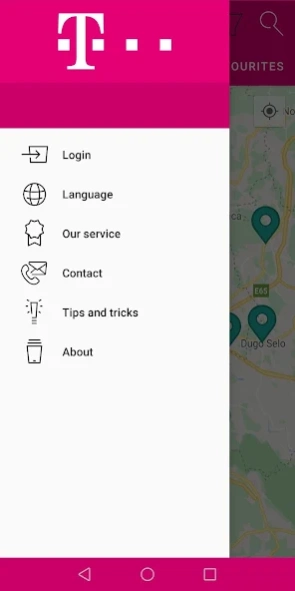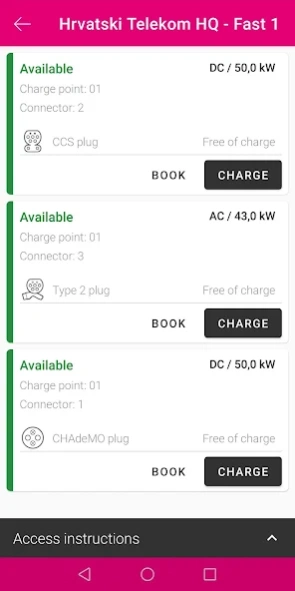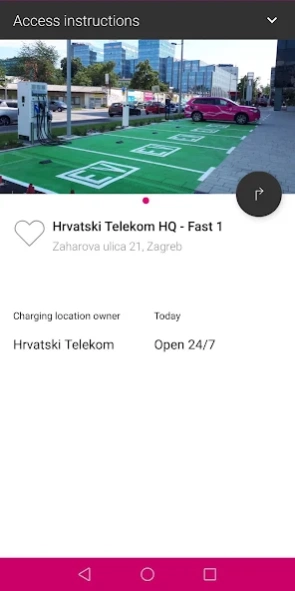espoTs 4.1.43
Continue to app
Free Version
Publisher Description
espoTs - Hrvatski Telekom charging-station app
Download the Hrvatski Telekom charging-station app and get the best service at more than 230 charging points supported by Hrvatski Telekom. Find, book and pay for your charging session easily and securely.
Get navigated to the station that are operated by Hrvatski Telekom and plan your charging sessions by pre-booking the station whenever you want, as most of our charging stations are connected to our booking system.
Find and filter charging stations without login, and free of subscription and contract. Login to pay your session on the go via Paypal, credit card, Apple Pay or Google Pay or charge your prepaid card wherever you are. The payment is simple in the app via Paypal, credit card, Apple Pay, Google Pay or prepaid card.
Functions:
• Photos of the station and the exact location
• Latest price information for each individual charging station
• Cost overview of all charging processes and additional invoices via e-mail
• Comfortable payment processing via Paypal, Credit Card, Apple Pay, Google Pay or prepaid-card
• No contract commitment or monthly subscription costs
• Information on opening hours and access restrictions
• Displaying the availability of the charging station
• Filter your search results by connection type, charging performance, roaming or partner and point of interest
• Shops, facilities or entertainment nearby
• At numerous charging stations the booking of a defined time is possible
• Navigation to the charging station of your choice
• Start and stop your charging processes via app
• Highlight frequently used charging stations as favourites
• If you have any problems, please use our customer service
Preuzmite aplikaciju Hrvatskog Telekoma za uslugu punjenja električnih vozila na više od 230 lokacija u Hrvatskoj. Jednostavno i sigurno pronađite, rezervirajte i plaćajte uslugu punjenja. Koristite aplikaciju za navigaciju do lokacije punionica kojima upravlja Hrvatski Telekom. Većina naših punionica ima mogućnost rezervacije.
Aplikaciju možete koristiti za pronalazak i navigaciju do punionica za električna vozila bez pretplate i potpisivanja ugovora. Za korištenje usluge punjenja potrebno je registrirati se kroz aplikaciju a naplata je moguća putem Paypala, Apple Pay-a, Google Pay-a, kreditnom karticom i prepaid bonom.
Funkcionalnosti:
• Fotografije i točne lokacije punionica za električna vozila
• Informacije o cijenama punjenja za sve punionice
• Pregled troškova punjenja i mogućnost preuzimanja faktura na e-mail
• Jednostavna naplata putem Paypal-a, kreditnih kartica, Apple Pay-a, Google Pay-a ili prepaid bonom
• Informacije o radnim vremenima i ograničenjima pristupa punionica
• Prikaz zauzetosti punionica
• Filtriranje rezultata pretrage prema različitim kriterijima: brzini punjenja, vrsti priključka za punjenje, točkama interesa
• Prikaz sadržaja u blizini punionica (trgovine, zabava)
• Na određenim lokacijama moguće je rezervirati željeno vrijeme punjenja
• Navigacija do lokacije punionice
• Pokretanje i zaustavljanje punjenja vozila kroz aplikaciju
• Pohranjivanje najčešće korištenih lokacija punionica u favorite
• Korisnička služba stoji na raspolaganju za sve eventualne probleme
• Korištenje aplikacije je besplatno
About espoTs
espoTs is a free app for Android published in the Geography list of apps, part of Education.
The company that develops espoTs is Hrvatski Telekom. The latest version released by its developer is 4.1.43.
To install espoTs on your Android device, just click the green Continue To App button above to start the installation process. The app is listed on our website since 2023-07-28 and was downloaded 1 times. We have already checked if the download link is safe, however for your own protection we recommend that you scan the downloaded app with your antivirus. Your antivirus may detect the espoTs as malware as malware if the download link to hr.tht.espots is broken.
How to install espoTs on your Android device:
- Click on the Continue To App button on our website. This will redirect you to Google Play.
- Once the espoTs is shown in the Google Play listing of your Android device, you can start its download and installation. Tap on the Install button located below the search bar and to the right of the app icon.
- A pop-up window with the permissions required by espoTs will be shown. Click on Accept to continue the process.
- espoTs will be downloaded onto your device, displaying a progress. Once the download completes, the installation will start and you'll get a notification after the installation is finished.